Productivity — The simple system I’ve settled upon having tried them all
I think the obsession arises because we feel we’re not alone — when thousands of people are contributing to productivity hacks and systems, we realise the problem is not just our own and occurs on a wider scale.
Productivity guidance becomes a following, a source of comfort knowing that there are solutions to the problems that keep us awake at night — tasks overdue, workload piling up in an overwhelming bottleneck.
Once the productivity hacks / books / articles are exhausted, we have an app store bulging at the seams with apps that promise the answer to our problems. Ironically (and I'm sure I'm not the only one) we find ourselves spending much valuable time on researching the productivity process that would otherwise better our cause by working on the tasks and tackling the burden!
Bullet Journaling certainly grabbed my attention back in 2020 and has stuck ever since — I'm on Journal 9 now. I use it primarily as an analogue task tracker but I also keep a daily log of what I've done (or not done) and over the four years the patterns of life and work are obvious.
The stress that creeps in from overload manifests itself at specific times of day, week, month, year — but what I have noted is that the stress and issues have decreased — substantially.
I put this down to finding the exact system that works for me. It’s nothing new and it’s nothing special — and everyone’s writing about it. It’s time blocking — for which I use Google Calendar.
Its not rocket science — but most tasks carry a timeframe.
Whilst the Bullet Journal is top in my hierarchy of organisation, I’m smart enough to know that handling a substantial amount of tasks will always benefit from computing power and hence I don’t think anyone could truly operate effectively without some kind of electronic task management.
The trick is to find a system easy enough, with the least resistance, such that you’re not wasting time managing your task manager!
For me, any new task that pops up gets added to my Notion to-do list which is my electronic ‘catch-all’ list. This is very simply linked to a separate project list I have for managing each of my projects. I give the tasks due dates, and a basic priority status of high, medium or low — and I can assign to either myself or one of my co-workers.
The problem I historically encountered with electronic lists was that the task list would just grow, and grow — and it was never particularly clear on what tasks were due next.
This is where Google Calendar comes in. I have a colour coding system as follows:-
- Red — appointments involving others — physical meetings / site visits/ Zoom mtgs
- Grey — Travel (a 30 minute meeting takes a big chunk out of the day if there’s 45 mins travel either side….)
- Dark blue — tasks that I need to work on
- Light blue — tasks assigned to my colleagues, so I can see what they’re working on during the same day (on a separate calendar which I can easily toggle on or off)
- Purple — My time — running, hiking, family
- Green — Essential Admin/ Business/ Financial
- Yellow — ideas, creative time, self improvement, business ideas and development
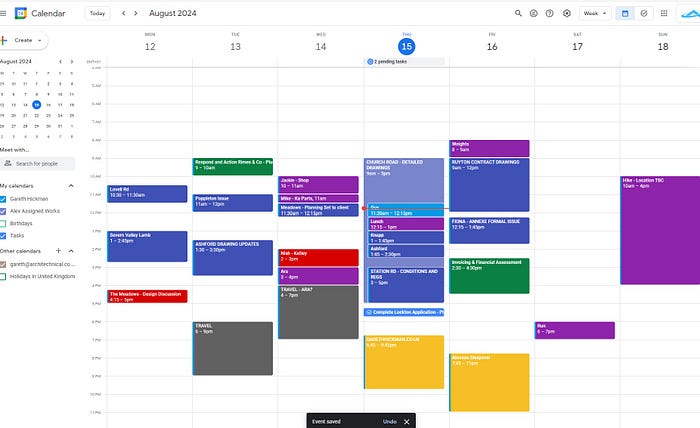
I tend to start the day noting the most important tasks in my Bullet Journal — often derived from the emails in my inbox which are shouting the loudest , or tasks that are already siting heavily on my mind.
I then flesh out these tasks on the calendar during the day/ week, giving them the allotted time I think they deserve in order to complete effectively. I also allow gaps between the tasks as well — e.g. provision for lunch.
It sounds like duplication to add tasks to the Google Calendar after mapping them out in the journal — but the calendar entry is purely about time control — whereas the journal weeds out what is important and what is not. Only important tasks get carried forward. If a task gets carried more than a few times, often it is struck out entirely or delegated.
As I work through the tasks, I may be ahead of schedule and can then shorten the tasks and slide the next ones forward — a little win!
More often than not, however, this system shows with crystal clarity why task based productivity has been so unsuccessful in the past — there’s only so many hours in the day. And of course, the tasks do not fit!
So tasks scheduled for today often slide forwards in the calendar — which shunts everything else on too. It’s then much easier to identify what needs delegating if it won’t fit within my workload.
It also provides focus on trying to stick to the allotted time — or to improve upon it. And so the only other technique I’m finding invaluable is to have a timer cube with 15, 30, 45 and 60 minute timers on it. Not only does this focus the mind on the task in hand, it is useful for eliminating distractions and getting into the flow.

Do-not-disturb mode is activated until the buzzer sounds.
Often, tasks that don’t have a timeframe associated with them (but are due at a certain time) get added to Google calendar as a task just to ensure that reminder pops up at the appropriate time.
The key benefits I’ve found from adopting this simple system are:
- Focused work: By dedicating specific blocks of time to individual tasks, I minimise distractions and interruptions. I tend to allow 15 minute or 30 minute slots between larger tasks to review emails, have a coffee and reset
- Prioritization and planning — Time blocking forces me to plan my day (and week) ahead, identifying and prioritizing tasks based on importance. This has ensured that essential tasks are completed rather than being overshadowed by less critical activities which can be shunted around the week (or month) to suit.
- Reduced ‘Decision Fatigue’ — When you have a pre-set schedule for the day/ week, you eliminate the need to decide what to do next. This reduces decision fatigue, a phenomenon where the quality of decisions deteriorates after making many decisions. This preserves mental energy for more critical thinking and problem-solving — and certainly eradicates a lot of procrastination.
- Better time management — Time blocking helps you allocate your time wisely, reducing the likelihood of tasks from expanding to fill the time available, (Parkinson’s Law). By setting a specific time limit for tasks, you encourage yourself to work more efficiently — although in my field of work, quality over-rides time and so if the task needs more time, everything must shunt!
- Improved Estimation of Time — Regularly using time blocking helps you become more accurate in estimating how long tasks will take. This improved estimation leads to much better planning. Being over cautious with the time estimation gives a big win when tasks are quicker to fulfil than expected.
- Visual insight — especially with the coloured system, I can clearly see where my days and weeks are heading, and can identify good times to take time out.
- Understanding energy and allocating tasks accordingly — I’ve found a few periods in the day when I’m particularly better at something. Marketing and financial tasks— I could work all night on this kind of stuff and so this gets scheduled later. Firefighting, emails and communication all get scheduled at the front of the day. Mid afternoon is the creative period when I work on designs and detailed drawings.
And so this is how I’ll continue — a Bullet Journal and my calendar. Nothing fancy — but it works for me in Architectural design.
I’m interested to know what processes work for you, specific to your line of work? Are we over obsessed with productivity hacks?
Anyway, my calendar says I've two planning applications to submit this afternoon — so I better do as it says!
Back to it!

Comments
Post a Comment